Drum Chip Canon IR ADV 4525 4535 4545 4551 ( Best Quality )
For Use In
- Canon IR ADV 4525
- Canon IR ADV 4535
- Canon IR ADV 4545
- Canon IR ADV 4551
₹250 ₹350 Price Including Tax
Drum Chip Canon IR ADV 4525 4535 4545 4551 ( Best Quality )
The Drum Chip Canon IR ADV 4525 4535 4545 4551 is a small circuit board that is installed in the drum unit of Canon IR ADV 4525, 4535, 4545, 4551 copiers. It keeps track of the number of pages that have been printed and tells the copier when to replace the drum unit. If the Drum Chip is damaged or not installed properly, the copier may not be able to print properly or may give an error message.
Features
- Genuine Canon part
- Made to original specifications
- Easy to install
- 100% compatible with Canon IR ADV 4525, 4535, 4545, 4551 copiers
Benefits
- Get your copier up and running again quickly
- Avoid costly repairs
- Restore your copier to its original performance
Here are some tips for replacing the Drum Chip:
- Turn off the copier and unplug it from the power outlet.
- Remove the toner cartridge and drum unit.
- Locate the Drum Chip. It is usually located near the toner cartridge.
- Remove the old Drum Chip and install the new one.
- Reinstall the toner cartridge and drum unit.
- Turn on the copier and test it.
If you are not comfortable replacing the Drum Chip yourself, you can take the copier to a qualified technician.
- Canon IR ADV 4525
- Canon IR ADV 4535
- Canon IR ADV 4545
- Canon IR ADV 4551
-
Order your Drum Chip today and get your copier back up and running!
Based on 0 reviews
Only logged in customers who have purchased this product may leave a review.


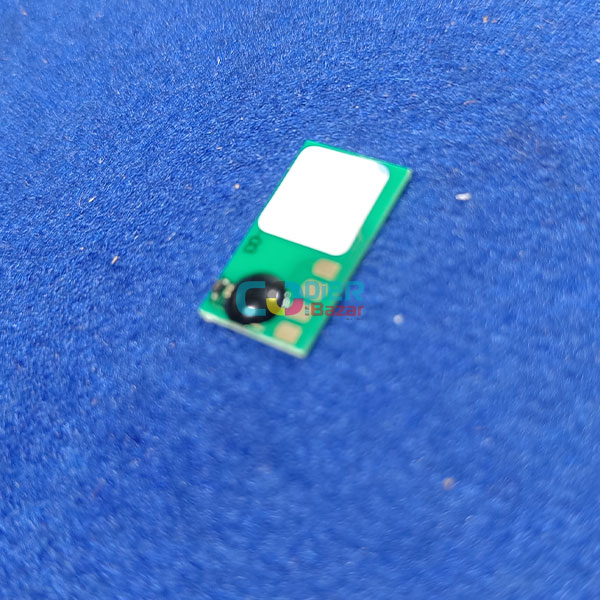






There are no reviews yet.