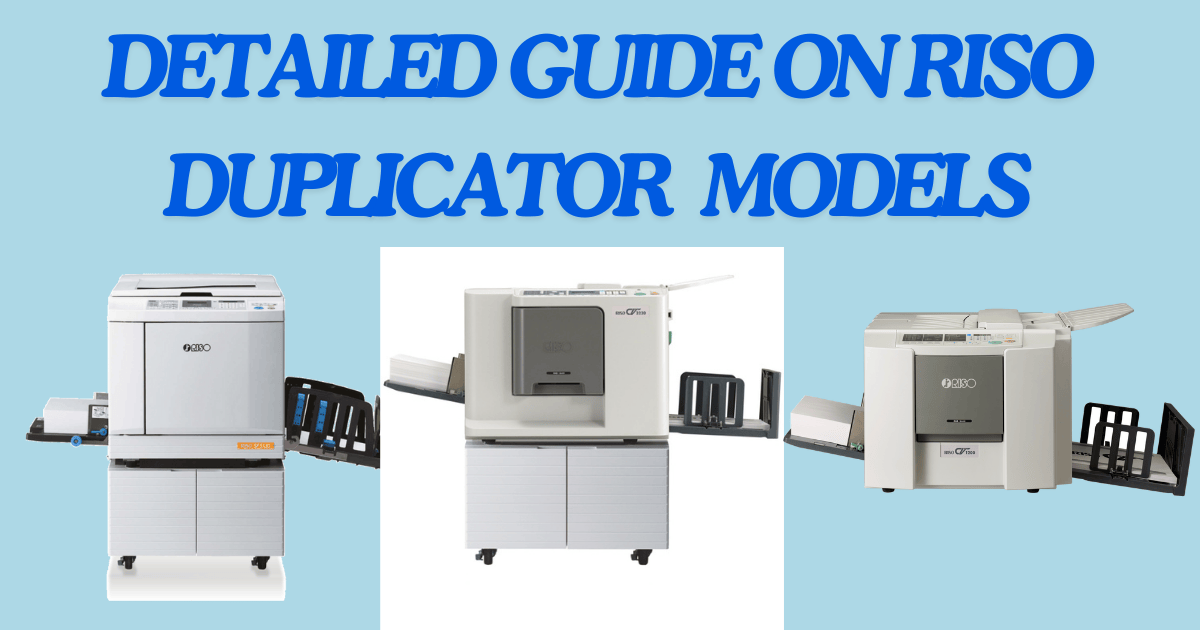Detailed Guide on Riso Duplicator Models Leave a comment
Table of Contents
Introduction to Riso Duplicators
What is a Riso Duplicator?
A Riso Duplicator, also known as a digital duplicator, is a high-speed printing machine that blends digital printing technology with traditional offset techniques. It’s designed to handle large-scale printing tasks at rapid speeds, making it ideal for organizations with high-volume print needs. Unlike traditional printers, Riso Duplicators use a unique master-making process that creates a stencil for each page, enabling the production of hundreds or thousands of copies in a cost-effective manner.
Advantages of Using a Riso Duplicator Over Traditional Printers
Riso Duplicators offer numerous benefits over standard inkjet or laser printers, such as:
- Speed: With the ability to print up to 150 pages per minute, Riso Duplicators vastly outperform typical office printers. This makes them a great choice for businesses that need to produce large print runs quickly.
- Cost Efficiency: By using a master-making process, Riso Duplicators reduce the per-page cost significantly for high-volume jobs. This is especially beneficial for institutions with frequent large-scale printing needs.
- Eco-Friendly Operation: These machines utilize a heat-free printing process, meaning they consume less energy compared to traditional laser printers. Riso Duplicators are also designed to minimize waste, making them an environmentally responsible choice.
- Reliability and Durability: Engineered for heavy-duty operation, Riso Duplicators are built to handle continuous use with minimal maintenance, offering a long service life even in demanding environments.
Overview of Riso Duplicator Technology
Riso Duplicators use a unique digital stencil-printing process, starting with the creation of a “master” image. This master is wrapped around a drum and ink is then pressed through the stencil, creating fast and consistent impressions on paper. This technology enables high-speed, low-cost printing that’s ideal for large print runs. Riso’s latest models integrate advanced digital interfaces and control options, allowing users to adjust print density, manage paper types, and monitor ink levels efficiently. The technology also supports energy-saving features, such as low-heat operation, contributing to both cost savings and sustainability.
Key Applications and Industries That Benefit from Riso Duplicators
Riso Duplicators are versatile, finding applications in various sectors:
- Educational Institutions: Schools, colleges, and universities often require bulk printing of handouts, worksheets, and newsletters. Riso Duplicators handle these tasks with ease, saving time and resources.
- Government Offices: Government departments benefit from the high-speed, low-cost printing capabilities for reports, forms, and communications.
- Corporate and Administrative Offices: Businesses with high-volume internal documentation needs, such as HR manuals or training materials, can reduce printing costs and increase productivity.
- Nonprofit Organizations: Many nonprofits require cost-effective solutions for distributing materials such as flyers, newsletters, and informational packets. Riso Duplicators are an excellent fit due to their low operational costs.
- Print Shops and Copy Centers: These businesses can maximize their throughput and reduce costs by using Riso Duplicators for jobs that require consistent, high-quality output.
Riso Duplicators are ideal for any organization that values speed, cost efficiency, and reliability in its printing solutions.
Riso Duplicator Technology
How Riso Duplicators Work
Riso Duplicators operate on a unique digital stencil printing process. When a document is sent to print, the machine first creates a “master” sheet that contains the image or text to be duplicated. This master is wrapped around a drum filled with ink, which rotates rapidly, pressing ink through the stencil onto the paper. Unlike traditional printers, this process allows for fast and consistent printing, especially suitable for high-volume jobs.
Printing Mechanism and Ink Technology Used
Riso Duplicators use a heat-free printing mechanism, which sets them apart from typical laser and inkjet printers. The ink is typically soy-based, making it both environmentally friendly and cost-effective. The digital stencil is made from a wax-coated material that allows for accurate ink distribution, producing sharp and vibrant prints. Because no heat is involved, energy consumption remains low, making it an energy-efficient option for high-volume printing.
Environmental Impact and Sustainability Benefits
Riso Duplicators are engineered with sustainability in mind. The heat-free printing process reduces electricity consumption, resulting in lower operating costs and a smaller carbon footprint. The soy-based inks are biodegradable and free from harmful chemicals, further contributing to eco-friendly printing. Additionally, Riso Duplicators are designed to produce minimal waste. Since the ink system is built for longevity and efficiency, users generate fewer consumables, such as toner cartridges, reducing overall waste.
Durability and Maintenance of Riso Duplicators
Riso Duplicators are renowned for their durability, built to handle large print volumes with minimal downtime. Their robust design includes fewer moving parts than traditional printers, reducing wear and tear. Maintenance typically involves replacing the master sheets and ink drums when necessary, both of which are designed for quick and easy handling. Regular maintenance tasks are straightforward and infrequent, contributing to lower operational costs and greater reliability over time.
Key Features of the Latest Riso Duplicator Technology
The latest Riso Duplicators incorporate several advanced features to enhance usability and efficiency:
- Advanced User Interface: The intuitive touchscreens provide easy access to print settings, ink levels, and troubleshooting guides.
- High-Speed Printing: Models like the Riso ComColor series can produce up to 150 pages per minute, making them ideal for busy environments.
- Energy Efficiency: These models are designed to operate with minimal power, reflecting Riso’s commitment to sustainability.
- Versatile Paper Handling: Riso Duplicators can handle a variety of paper types, from lightweight sheets to heavy cardstock.
- Enhanced Connectivity: Many newer models come with Wi-Fi, Ethernet, and mobile printing capabilities, allowing seamless integration into modern office environments.
With these technological advancements, Riso Duplicators offer a powerful solution for organizations looking to optimize their printing operations while reducing their environmental impact.
Overview of Riso Duplicator Models
Introduction to the Various Riso Models
Riso offers a diverse range of duplicators, each designed to meet specific printing needs. Their lineup includes the CV Series, SF Series, and ComColor Series. Each series is built with unique features and capabilities, such as high-speed monochrome printing for document-heavy environments or full-color, cost-effective printing for marketing and presentation materials.
Key Specifications and Features of Each Model
Below are some highlights of the Riso models and their main features:
- Riso CV Series:
- CV1200 W: Prints up to 130 pages per minute at 300 x 600 dpi, with eco-friendly operation and a user-friendly interface.
- CV3030: Similar to the CV1200 W, but with enhanced control options and better resolution for detailed prints.
- CV3130: Offers a larger print area and increased paper capacity for continuous, high-volume printing.
- CV3230: Designed for large organizations needing high-quality, consistent output with advanced durability.
- Riso SF Series:
- SF5230 EII A: Prints up to 150 ppm with excellent energy efficiency and durable construction, suitable for high-volume institutional use.
- SF5130 EII A: Combines versatility with ease of use, making it ideal for corporate or educational settings.
- SF5030 EII A: Known for high-speed, low-maintenance operations, suitable for offices requiring quick turnaround times.
- SF5330 EII A: High-performance with a robust print area and capacity, suitable for large-scale operations.
- Riso ComColor Series:
- ComColor GL 9730/7430: Delivers vibrant color printing at speeds up to 165 ppm, perfect for marketing departments.
- ComColor Black FT1430: Provides high-speed monochrome printing with low operational costs, ideal for government offices or schools.
How to Select the Best Model for Your Needs
When choosing a Riso Duplicator, consider:
- Print Volume: For heavy-duty, continuous printing, the SF or CV Series may be suitable. For color needs, the ComColor series excels.
- Cost Efficiency: Look at the long-term operational costs, especially if you have extensive monochrome or color printing needs.
- Print Quality: Choose a model based on the required resolution and color accuracy. Higher-end models offer enhanced features for more detailed output.
- Special Features: Consider models with advanced features like network connectivity, versatile paper handling, or mobile printing support.
Summary of Differences Between Models in Terms of Performance and Price Range
The CV Series is generally more affordable and well-suited for medium-volume tasks, with models like the CV1200 W offering great value. The SF Series serves larger organizations requiring high-volume, reliable monochrome printing, while the ComColor Series provides specialized solutions for color printing at a premium. By balancing factors like speed, print quality, and eco-efficiency, each model caters to specific user needs, ensuring a Riso duplicator for virtually every application and budget.
Riso CV Series
Unique Features of the Riso CV Series
The Riso CV Series is crafted for organizations that need high-speed, cost-effective monochrome printing for everyday tasks. Key features include:
- Eco-Friendly Operation: Like all Riso duplicators, the CV Series is energy-efficient, utilizing a heat-free process that lowers operational costs and reduces carbon footprint.
- High-Speed Printing: With speeds up to 130 pages per minute, the CV Series enables rapid turnaround on large print jobs, making it ideal for high-volume environments.
- User-Friendly Interface: The intuitive control panel simplifies operation, allowing users to adjust settings easily.
- Versatile Paper Handling: The CV Series accommodates various paper sizes and weights, from standard office paper to heavier cardstock.
Comparison of CV Series with Other Models in the Riso Line
Compared to the SF Series, which is geared toward even higher-volume, continuous printing, the CV Series offers a balance of speed and affordability for medium-volume tasks. While the ComColor Series focuses on color output, the CV Series is monochrome-only, catering to those needing fast and consistent black-and-white printing. The CV models are more compact and suited to smaller spaces, making them a popular choice for schools, small offices, and departments with limited budgets but significant printing needs.
Case Studies or Examples of Businesses Using the CV Series for High-Volume Printing
- Educational Institutions: Many schools use the CV Series to produce daily worksheets, handouts, and newsletters. For instance, a high school in Delhi recently adopted the Riso CV1200 W to handle the bulk printing needs of its various departments, saving on both time and costs.
- Nonprofits and Community Centers: A nonprofit in Bangalore has integrated the CV3030 into its operations to quickly print informative pamphlets and event flyers. The organization noted a significant reduction in printing expenses, allowing them to allocate more resources to their programs.
- Corporate Offices: A medium-sized corporation in Mumbai uses the CV3230 for training manuals, internal reports, and HR documents. The machine’s speed and reliability have minimized downtime, enabling the office to maintain productivity even during large-scale projects.
The CV Series provides a reliable, affordable, and eco-friendly solution for organizations seeking high-speed, monochrome printing without sacrificing quality or efficiency.
Riso CV1200 W
Specifications of the CV1200 W
- Print Speed: Up to 130 pages per minute (ppm)
- Resolution: 300 x 600 dpi, ensuring clear, sharp prints
- Print Area: Maximum 210 mm x 297 mm, ideal for A4 documents
- Paper Capacity: Holds up to 1,000 sheets, reducing the need for frequent reloading
- Ink Type: Uses soy-based ink, which is environmentally friendly and cost-effective
Ideal Use Cases for this Model
The Riso CV1200 W is perfect for settings where consistent, high-volume monochrome printing is needed. It’s well-suited for:
- Educational Institutions: Great for daily worksheets, student handouts, and administrative documents
- Small Offices and Departments: Ideal for internal reports, memos, and documentation
- Nonprofit Organizations: Suitable for printing flyers, pamphlets, and informational brochures at low costs
Benefits and Drawbacks of the CV1200 W
Benefits:
- Speed: Its high print speed allows for quick completion of large print jobs, saving time in fast-paced environments.
- Cost-Effective: With lower per-page costs, it’s economical for organizations needing frequent, large print runs.
- Eco-Friendly: The heat-free process and soy-based ink contribute to a reduced environmental impact.
Drawbacks:
- Monochrome Only: This model does not support color printing, limiting its use for organizations that require vibrant, color-rich output.
- Limited Paper Size: It is primarily suited for standard A4 printing, which may be a drawback for businesses needing larger paper formats.
Tips for Optimizing the CV1200 W’s Performance
- Regular Maintenance: Clean the ink drums and replace the master sheets as needed to ensure consistent print quality.
- Paper Quality: Use the recommended paper types to avoid jams and maintain optimal performance.
- Energy Settings: Take advantage of any eco-mode settings to reduce energy consumption, particularly during extended print runs.
- Routine Calibration: Regularly calibrate the machine’s density and alignment settings for the best print quality.
The CV1200 W is an excellent choice for organizations prioritizing speed, affordability, and eco-friendliness in their monochrome printing needs.
Riso CV3030
Specifications of the CV3030
- Print Speed: Up to 130 pages per minute (ppm), ideal for rapid, large-scale document production.
- Resolution: 300 x 600 dpi, providing high-quality prints suitable for detailed text and graphics.
- Print Area: Maximum 210 mm x 297 mm, making it perfect for A4 documents.
- Paper Capacity: Large tray capacity, reducing the need for frequent reloading and supporting continuous operation.
- Advanced Control Options: Allows users to adjust density and layout, enhancing print customization.
Ideal Applications and Industries
The Riso CV3030 is well-suited for:
- Corporate Offices: Ideal for printing training manuals, internal reports, and HR documents.
- Educational Institutions: Efficient for producing worksheets, class materials, and newsletters.
- Nonprofits and Community Centers: Excellent for printing cost-effective flyers, brochures, and informational materials.
Performance and Speed Comparison to Other Models
The CV3030 offers comparable speed to other CV Series models, such as the CV1200 W, but stands out with improved control options and resolution, making it ideal for applications requiring a higher degree of detail. Compared to models in the SF Series, which cater to even higher volume needs, the CV3030 is more compact and affordable while still maintaining fast output.
Maintenance Tips and Tricks for Longevity
- Regular Cleaning: Keep the print drum and master-making unit clean to prevent buildup and maintain quality.
- Ink and Master Replacements: Use only Riso-approved consumables for optimal performance, and replace master rolls promptly.
- Calibrate Settings: Regularly calibrate density and alignment settings to ensure print clarity.
- Avoid Overloading: Ensure the paper tray is not overloaded to prevent jams and maintain smooth operation.
The Riso CV3030 is a robust, reliable choice for organizations needing a balance of speed, quality, and operational simplicity in their printing workflows.
Riso CV3130
Specifications of the CV3130
- Print Speed: Up to 130 pages per minute (ppm), supporting rapid turnaround on high-volume tasks.
- Resolution: 300 x 600 dpi, delivering sharp, clear text and image reproduction.
- Print Area: Maximum 250 mm x 355 mm, allowing for larger print jobs beyond standard A4.
- Paper Capacity: Expanded tray capacity for fewer reloads, enabling continuous operation.
- Durability: Engineered for long-term use, the CV3130 is built to handle demanding environments with ease.
Printing Quality, Speed, and Efficiency
The CV3130 combines high print speed with excellent resolution, making it suitable for tasks that require both speed and clarity. Its larger print area allows for versatile applications, from internal documents to promotional materials. Its efficiency in ink use and eco-friendly operation make it a cost-effective solution for frequent, large-scale printing needs.
User Experience and Feedback
Users report a positive experience with the CV3130, noting its ease of use, minimal maintenance requirements, and reliability in high-volume scenarios. The machine’s straightforward interface and rapid output make it a favorite in environments like schools, offices, and print shops where dependable, fast printing is essential.
Pros and Cons of the CV3130
Pros:
- High-Speed Output: Its speed allows for quick completion of large print jobs, maximizing productivity.
- Eco-Friendly Operation: Uses Riso’s heat-free technology, reducing energy consumption.
- Versatile Print Area: Larger than typical A4, allowing for a broader range of print jobs.
Cons:
- Monochrome Only: Limited to black-and-white printing, which may not suit all users’ needs.
- Bulkier Size: Compared to other CV Series models, it requires more space, which could be a drawback for smaller offices.
Overall, the Riso CV3130 is a powerful, reliable model ideal for organizations needing a fast, environmentally friendly solution for high-volume, monochrome printing.
Riso CV3230
Specifications of the CV3230
- Print Speed: Up to 130 pages per minute (ppm), maintaining rapid output for large-volume print jobs.
- Resolution: 300 x 600 dpi, delivering sharp, clear documents with professional-grade quality.
- Print Area: Maximum 250 mm x 355 mm, offering more flexibility for various document sizes.
- Paper Capacity: High-capacity tray to support continuous, uninterrupted printing for high-demand environments.
- Ink Type: Utilizes Riso’s soy-based ink, which is both economical and environmentally friendly.
Features That Set the CV3230 Apart
- Enhanced Durability: Built to withstand continuous operation, ideal for organizations with demanding print schedules.
- Larger Print Area: Unlike other CV models, the CV3230’s extended print area accommodates larger documents, adding versatility.
- Energy Efficiency: Operates on Riso’s heat-free technology, contributing to lower energy costs and reduced environmental impact.
- Advanced Control Options: Allows users to adjust print density, contrast, and layout settings, offering greater flexibility for custom jobs.
Cost Considerations and Benefits
The CV3230 is a cost-effective choice for high-volume printing needs. Its low per-page cost makes it ideal for frequent use, while its energy-efficient design reduces long-term operational expenses. Additionally, the soy-based ink cartridges provide an affordable, sustainable ink solution, contributing to overall cost savings.
Typical Applications for the CV3230
- Large Corporate Offices: Perfect for generating training materials, HR documentation, and corporate reports.
- Educational Institutions: Suitable for printing classroom materials, handouts, and newsletters.
- Government Offices: Ideal for departments that require rapid printing of forms, reports, and memos.
- Print Shops and Copy Centers: Great for high-demand environments needing quick, reliable, and cost-effective monochrome printing solutions.
The Riso CV3230 stands out as a powerful, durable option for organizations needing high-speed, continuous printing while prioritizing eco-friendliness and cost efficiency.
Riso SF Series
Overview of the SF Series
The Riso SF Series is designed to handle high-speed, large-volume printing with impressive efficiency and reliability. These models are built for organizations that require fast, eco-friendly, and cost-effective monochrome printing solutions. The SF Series features robust construction and advanced technology, making it ideal for continuous use in high-demand environments like government offices, educational institutions, and large corporate settings.
Comparison of SF Models with CV Models
While both the SF and CV Series deliver high-speed, black-and-white printing, the SF Series is specifically designed for larger-scale production needs. SF models offer slightly higher print speeds and larger paper capacity, making them well-suited for environments where printing demands are constant and intensive. On the other hand, the CV Series is compact and more budget-friendly, ideal for small-to-medium-sized offices or departments that still need rapid printing but don’t require the heavy-duty durability of the SF models.
| Feature | SF Series | CV Series |
|---|---|---|
| Print Speed | Up to 150 ppm | Up to 130 ppm |
| Paper Capacity | Higher paper tray capacity | Standard paper tray capacity |
| Best Use | Large-scale, continuous printing | Medium-scale, departmental use |
| Durability | Enhanced durability for continuous use | Durable but more compact |
How the SF Series Can Handle Large-Scale Production Needs
The SF Series is specifically engineered to handle demanding, large-scale printing tasks with minimal downtime. With print speeds of up to 150 pages per minute and high-capacity paper trays, these machines can produce large quantities of documents quickly and efficiently. The SF Series models are equipped with Riso’s heat-free technology, reducing energy consumption and making them suitable for continuous operation. This feature, combined with the high yield of Riso’s ink systems, allows organizations to keep operational costs low while meeting high-volume printing requirements.
In addition, the SF Series’ durability and advanced paper handling capabilities make it easy to handle large print jobs, reducing the need for frequent reloading and minimizing interruptions. Whether it’s for printing bulk forms, reports, or handouts, the SF Series provides a reliable and cost-effective solution for organizations that need to maintain a steady output of printed materials.
Riso SF5230 EII A
Specifications of the SF5230 EII A
- Print Speed: Up to 150 pages per minute (ppm), optimized for rapid, large-volume production.
- Resolution: 300 x 600 dpi, providing clear, high-quality black-and-white prints.
- Print Area: Maximum 250 mm x 355 mm, ideal for various document sizes.
- Paper Capacity: High-capacity tray suitable for uninterrupted, continuous operation.
- Energy Efficiency: Operates on Riso’s heat-free technology, reducing energy consumption.
Ideal Applications and Environments
The SF5230 EII A is perfect for high-demand environments, including:
- Government Offices: For producing large quantities of forms and reports.
- Educational Institutions: Useful for printing exams, handouts, and newsletters.
- Large Corporations: Ideal for departments requiring consistent, high-volume output of internal documents.
Key Benefits and Potential Drawbacks
Benefits:
- Exceptional Speed: Maximizes productivity for bulk printing needs.
- Eco-Friendly: Uses Riso’s heat-free technology, reducing energy consumption.
- Reliable and Durable: Designed for continuous operation with minimal maintenance.
Drawbacks:
- Monochrome Only: Lacks color capabilities, limiting its versatility.
- Larger Footprint: Its size may require more space than compact models.
User Testimonials and Case Studies for the SF5230 EII A
- Educational Institution: A large university uses the SF5230 EII A for printing syllabi, class materials, and event flyers. Staff members noted reduced printing costs and faster turnaround times.
- Corporate Use: A corporate office in a high-rise utilizes the SF5230 EII A for daily reports and training materials, praising its durability and speed.
Riso SF5130 EII A
Detailed Specifications of the SF5130 EII A
- Print Speed: Up to 130 pages per minute, providing reliable speed for most high-volume tasks.
- Resolution: 300 x 600 dpi, suitable for high-quality monochrome prints.
- Print Area: Max 210 mm x 297 mm, optimized for standard document sizes.
- Paper Capacity: Designed to accommodate large stacks of paper, minimizing the need for frequent reloading.
- Eco Features: Utilizes Riso’s eco-friendly, energy-efficient heat-free technology.
Advantages and Disadvantages
Advantages:
- Energy-Efficient Operation: Lowers operating costs, making it eco-friendly and economical.
- Speed and Quality: Balances quick output with high-quality resolution, ideal for everyday large-volume printing.
- User-Friendly Interface: Simplified controls make it easy for anyone in the office to operate.
Disadvantages:
- Limited Paper Size Range: Geared primarily for standard-sized documents.
- Monochrome Printing Only: Not suitable for applications requiring color printing.
Commonly Recommended Settings for Optimal Printing
- Density Adjustment: Calibrate density settings based on document requirements for optimal clarity.
- Eco-Mode: Enable eco-mode for energy savings, especially for continuous or overnight printing.
- Paper Type Settings: Use compatible paper types to maintain consistent performance and avoid jams.
Customer Feedback on the SF5130 EII A
- Feedback from a Nonprofit Organization: Staff members appreciated the SF5130 EII A for its affordability and ease of use, noting how it reduced printing costs while supporting their high-volume printing needs.
- Corporate Review: An office using the SF5130 EII A reported increased productivity, with employees highlighting the machine’s simplicity and reliability for daily documentation tasks.
Riso SF5030 EII A
Specifications and Features of the SF5030 EII A
- Print Speed: Capable of producing up to 130 pages per minute, allowing for fast turnaround on bulk printing tasks.
- Resolution: 300 x 600 dpi, offering clear, crisp monochrome prints.
- Print Area: A4 and compatible sizes, ideal for standard documents.
- Paper Capacity: High-capacity tray for continuous, uninterrupted printing without frequent reloading.
- Durability: Built to handle high-volume usage with minimal maintenance needs.
Key Printing and Usage Statistics
- Monthly Duty Cycle: Suitable for medium-to-high print volumes, handling tens of thousands of pages per month.
- Energy Consumption: Low energy use due to heat-free technology, contributing to reduced operational costs.
Ideal User Environments
- Educational Institutions: Perfect for schools printing daily worksheets, exam materials, and other documentation.
- Small-to-Medium Businesses: Ideal for offices requiring regular internal reports and documents.
- Nonprofits: Cost-effective for printing promotional materials, newsletters, and informational handouts.
Troubleshooting Common Issues with the SF5030 EII A
- Paper Jams: Use compatible paper and avoid overloading the tray to prevent jams. If a jam occurs, follow the manual’s step-by-step clearing instructions.
- Print Quality Issues: Regularly clean the print drum and ensure the density settings are appropriate for the paper type used.
- Ink Supply Errors: Use only Riso-approved ink to avoid compatibility issues, and check ink levels regularly.
Riso SF5330 EII A
Detailed Specifications
- Print Speed: Up to 130 pages per minute, providing efficient, large-scale printing capabilities.
- Resolution: 300 x 600 dpi, producing high-quality, sharp monochrome prints.
- Print Area: 250 mm x 355 mm, accommodating larger document sizes for versatility.
- Paper Capacity: Designed to handle extensive print runs with minimal intervention.
Speed, Volume, and Quality Analysis
The SF5330 EII A combines rapid printing with high-resolution output, making it well-suited for environments where speed and clarity are essential. Its high-volume capabilities allow for consistent performance, even under continuous operation, which is vital for institutions requiring quick turnaround times for bulk print jobs.
How It Compares to Other Models
Compared to the SF5030 EII A, the SF5330 EII A supports a larger print area and slightly higher duty cycle, making it a better fit for large institutions or offices with heavy print demands. Its enhanced durability and larger capacity differentiate it from CV Series models, which are more compact and budget-friendly but not as well-equipped for extremely high-volume needs.
Applications Where the SF5330 EII A Excels
- Corporate Offices: Ideal for departments handling bulk documentation, training manuals, and internal publications.
- Government Departments: Suitable for printing extensive reports, forms, and informational materials that require reliable, fast output.
- Educational Institutions: Great for centralized print centers producing materials for multiple departments, such as course packs and exams.
The Riso SF5330 EII A stands out in environments where durability, speed, and high-volume capability are crucial, making it a dependable solution for large organizations with ongoing printing needs.
Riso ComColor Series
Introduction to Riso’s High-Speed Inkjet ComColor Models
The Riso ComColor Series represents Riso’s innovative approach to high-speed, full-color inkjet printing. Designed for organizations needing fast, affordable color output, these models combine the efficiency of inkjet technology with the reliability of Riso’s eco-friendly, heat-free printing. ComColor printers can produce up to 165 pages per minute, making them ideal for high-volume, vibrant color printing while maintaining low operational costs.
Differences Between the ComColor and Duplicator Models
While Riso Duplicators, like those in the CV and SF Series, are primarily monochrome and focus on stencil-based high-volume printing, the ComColor Series uses inkjet technology to deliver full-color prints. ComColor models offer versatile color capabilities suited for a variety of materials, from brochures and presentations to marketing materials. In contrast, duplicators are built for monochrome output, often at even higher speeds and with a focus on minimal cost per page.
Suitable Environments and Industries
The ComColor Series excels in industries where color output is essential:
- Corporate Offices: Ideal for producing color presentations, training materials, and internal communications quickly and cost-effectively.
- Marketing and Creative Agencies: Perfect for printing colorful brochures, flyers, and promotional content.
- Educational Institutions: Great for classrooms, administrative departments, and university print centers where color handouts, posters, and booklets are needed.
- Healthcare Facilities: Useful for printing vivid, informative patient guides, educational brochures, and other materials that benefit from color.
With its speed, versatility, and low operational costs, the Riso ComColor Series offers an efficient solution for organizations needing high-speed color printing in various professional and educational settings.
ComColor GL9730/7430
Overview of the GL9730 and 7430 Models
The ComColor GL9730 and GL7430 are high-speed, full-color inkjet printers from Riso’s ComColor Series. These models are built for environments that require vibrant, high-volume color printing. Both models utilize Riso’s heat-free inkjet technology, enabling fast and cost-efficient printing with minimal environmental impact.
Specifications and Unique Features
- Print Speed:
- GL9730: Up to 165 pages per minute
- GL7430: Up to 130 pages per minute
- Resolution: 600 x 600 dpi, providing clear and vivid color output
- Eco-Friendly Technology: Heat-free operation for energy efficiency
- Connectivity Options: Supports Ethernet, USB, and mobile printing, allowing seamless integration with modern office networks
Use Cases and Ideal Applications
- Marketing Departments: Perfect for producing color-rich flyers, brochures, and presentations quickly.
- Educational Institutions: Ideal for color handouts, informational posters, and booklets.
- Corporate Offices: Useful for creating colorful training manuals, reports, and promotional materials.
- Healthcare Facilities: Effective for printing informative guides and educational resources in full color for patients.
Cost Efficiency and Reliability
The GL9730 and GL7430 models are designed for both speed and affordability. They offer a low cost per page for color printing compared to traditional color laser printers, which is advantageous for organizations needing frequent, high-volume color output. Additionally, the heat-free technology minimizes wear on components, making these models durable and dependable for continuous use.
The ComColor GL9730 and GL7430 provide efficient, high-quality color printing with a focus on sustainability, cost savings, and versatility, making them well-suited for a variety of professional environments.
ComColor Black FT1430
Specifications of the FT1430
- Print Speed: Up to 140 pages per minute, optimized for fast monochrome output.
- Resolution: 600 x 600 dpi, delivering sharp, professional-quality black-and-white prints.
- Paper Capacity: High-capacity trays to handle large print runs with minimal reloading.
- Energy Efficiency: Utilizes Riso’s heat-free technology, reducing energy consumption and operating costs.
Benefits and Potential Drawbacks
Benefits:
- Cost-Effective Monochrome Printing: Offers a low cost per page, ideal for high-volume black-and-white printing.
- Speed and Efficiency: With speeds up to 140 ppm, it’s perfect for rapid, continuous printing.
- Eco-Friendly: The heat-free technology reduces energy use, contributing to sustainability goals.
Drawbacks:
- Monochrome Only: Lacks color printing capabilities, limiting its versatility for users needing vibrant, color-rich output.
Industries That Benefit Most from the FT1430
- Government Offices: Ideal for printing forms, memos, and bulk documents quickly and affordably.
- Educational Institutions: Suitable for daily printing of classroom materials, exams, and administrative forms.
- Healthcare Facilities: Great for producing black-and-white patient information sheets, guides, and internal documentation.
Comparison with Other Models in the ComColor Series
While the FT1430 is focused on high-speed monochrome printing, other models in the ComColor Series, like the GL9730 and GL7430, offer full-color capabilities. The FT1430 is generally more economical for organizations that exclusively need black-and-white printing, whereas the GL models provide versatility for both monochrome and color printing at similar high speeds. This makes the FT1430 a more specialized choice for cost-effective, black-and-white, high-volume printing.
Choosing the Right Riso Model for Your Needs
Factors to Consider When Selecting a Model
When choosing a Riso model, it’s essential to assess specific business needs:
- Print Volume: Determine the average number of pages your organization needs per month. Models in the SF Series are ideal for continuous high-volume tasks, while CV Series models cater to moderate demands.
- Print Type: If color printing is crucial, the ComColor Series is the best fit. For monochrome-only needs, models from the SF and CV Series are more economical.
- Space Constraints: Some models are more compact, making them suitable for smaller offices or schools with limited space.
Matching Model Features to Business Requirements
Aligning the features of each model with your business requirements ensures efficient and cost-effective printing:
- Speed Requirements: For fast, large-scale printing, the SF5230 EII A offers speeds up to 150 ppm, ideal for large departments.
- Color or Monochrome: Select ComColor GL models for full-color needs, whereas SF and CV Series models excel in monochrome printing with speed and cost-effectiveness.
- Paper Capacity and Print Area: If you need a versatile paper handling system, models like the SF5330 EII A accommodate larger print areas and higher capacity.
ROI and Total Cost of Ownership Analysis
When evaluating ROI, consider:
- Initial Purchase Price: Higher initial costs may be offset by long-term savings in operational efficiency.
- Operational Costs: Riso models are designed for cost efficiency, with eco-friendly, heat-free printing reducing energy and consumable costs.
- Maintenance: Low-maintenance needs and high durability provide value over time, especially in high-demand environments.
Case Studies of Businesses That Found the Perfect Fit with Riso Duplicators
- Educational Institution: A university chose the SF5230 EII A for bulk printing course packs and exams, resulting in a 20% reduction in printing costs.
- Corporate Office: A large corporate office opted for the ComColor GL7430 to handle training manuals and presentations. The color capabilities and low per-page cost allowed for increased productivity and cost savings.
- Nonprofit Organization: A nonprofit selected the CV1200 W for its quick, affordable monochrome printing, enabling the organization to efficiently produce informational brochures and reports on a tight budget.
By carefully aligning specific model features with operational needs and budget constraints, organizations can optimize their printing infrastructure for maximum efficiency and savings with the right Riso duplicator model.
Riso Duplicators in Action: Real-World Use Cases
Educational Institutions Using Riso Duplicators
Schools, colleges, and universities benefit immensely from Riso duplicators due to their high-speed, low-cost printing capabilities. They are commonly used to print large volumes of classroom handouts, exam materials, and informational booklets. For instance, a university might utilize the SF5230 EII A for rapid, eco-friendly production of course packs, allowing departments to print in bulk and reduce outsourcing costs.
Corporate and Office Environments
Corporate offices frequently choose Riso models like the ComColor GL7430 to manage internal documentation, training materials, and presentations. The color capabilities and high speed of these models make them suitable for departments such as HR and marketing. By streamlining in-house printing, corporations reduce dependency on external vendors, leading to increased productivity and cost savings.
Non-Profits and Small Businesses
Non-profit organizations and small businesses leverage Riso duplicators for their affordability and ease of use. For example, a community center might use the CV1200 W to produce informational pamphlets, event flyers, and newsletters. These duplicators enable small organizations to maintain quality and efficiency while managing printing costs within limited budgets.
Case Study: How a School Improved Efficiency with a Riso Duplicator
An elementary school struggling with high printing costs switched to the Riso CV3030 for daily worksheet and newsletter production. With the duplicator’s high speed and low per-page cost, the school reduced its monthly printing expenses by 30%. Additionally, the machine’s simplicity allowed teachers and administrative staff to manage printing tasks more independently, streamlining daily operations and improving overall efficiency.
Riso duplicators provide practical solutions across various industries, enabling organizations to manage high-volume printing needs while keeping operational costs down.
Maintenance and Care for Riso Duplicators
Basic Maintenance Steps for Each Model
- Regular Cleaning: Clean the print drum and master-making unit to prevent ink buildup, which can affect print quality.
- Replacing Consumables: Regularly check and replace ink cartridges and master rolls as needed. Using only Riso-approved consumables ensures optimal performance.
- Paper Tray Management: Keep the paper trays properly loaded without overfilling, which reduces paper jams and improves efficiency.
Tips to Extend the Lifespan of Your Duplicator
- Use the Recommended Paper Types: Using compatible paper helps avoid jams and minimizes wear on internal components.
- Perform Routine Calibration: Regularly calibrate density, alignment, and contrast settings for consistent print quality.
- Activate Eco-Mode: If your model has an eco-mode, use it to conserve energy during long print runs and reduce strain on the machine.
Troubleshooting Common Issues
- Paper Jams: Remove jammed paper carefully following the manual’s instructions, and ensure the trays are loaded with compatible paper types.
- Ink Smudging: Check ink levels and drum cleanliness; if the issue persists, adjust the print density.
- Connectivity Issues: For network-enabled models, ensure all connections are secure, and reset network settings if needed.
Finding and Using Riso-Authorized Service and Repair Centers
Riso-authorized service centers provide specialized care for duplicators. Regular maintenance checks by certified technicians can identify potential issues before they escalate, ensuring long-term reliability. To find a Riso service center, visit the Riso website or contact your local Riso distributor for authorized repair locations. These centers offer warranty services, genuine parts, and professional repair for optimal machine performance.
Maintaining your Riso duplicator with these practices can help ensure years of high-quality, efficient operation.
Cost Analysis: Riso Duplicators and Printers
Initial Purchase Cost vs. Long-Term Savings
While Riso duplicators may have a higher initial purchase price than standard office printers, they offer substantial long-term savings. Due to their low per-page cost, especially for high-volume printing, Riso duplicators can significantly reduce operational expenses. For organizations with large print needs, these savings often outweigh the initial cost within a few months to a year.
Ink and Maintenance Costs
Riso duplicators use soy-based ink, which is generally less expensive than traditional toner or inkjet cartridges. Additionally, Riso’s heat-free printing technology reduces wear on components, translating to lower maintenance costs over time. Consumables such as master rolls and ink cartridges are designed for high yield, minimizing frequent replacements and associated costs.
Comparing Riso Models with Competitor Brands
Compared to competitors, Riso duplicators are particularly economical for high-volume printing environments. While laser and inkjet printers may be less expensive initially, Riso’s unique printing technology delivers significant savings for organizations with extensive printing needs, as well as added benefits in terms of speed and environmental impact. Competitors might offer comparable models, but they often have higher long-term operational costs due to toner, drum replacements, and energy use.
Estimating ROI for Different Riso Models
To estimate the ROI of a Riso duplicator, consider factors such as:
- Monthly Print Volume: Higher volumes will accelerate ROI by reducing cost per page compared to traditional printing methods.
- Cost of Consumables: Soy-based ink and high-capacity master rolls provide a lower cost of ownership over time.
- Operational Efficiency: Faster print speeds and eco-friendly technology reduce labor, energy, and supply costs, leading to a quicker return on investment.
In typical scenarios, businesses using models like the SF5230 EII A for continuous, high-volume monochrome printing often experience ROI within 12-18 months, while models in the ComColor Series that cater to color printing needs offer comparable savings for color-focused environments.
Environmental Impact of Riso Duplicators
Eco-Friendly Printing Technologies
Riso duplicators use innovative, heat-free printing technology that consumes significantly less energy than traditional laser printers. This heat-free process reduces overall power consumption and lowers CO₂ emissions. Additionally, Riso duplicators utilize soy-based inks, which are biodegradable and non-toxic, making them safer for the environment.
Riso’s Commitment to Sustainable Printing
Riso is dedicated to sustainability, with a focus on creating eco-friendly printing solutions that minimize waste and energy consumption. Their duplicators are designed to produce minimal waste and reduce reliance on disposable consumables, such as toner cartridges. Riso’s ongoing research and development prioritize reducing the environmental impact of printing operations.
How Riso Duplicators Reduce Waste and Save Energy
Riso duplicators are designed to create minimal waste. Their high-yield ink and master rolls mean fewer replacements and lower material usage. By operating without heat, these duplicators use up to 95% less energy than conventional printers. This sustainable approach not only conserves resources but also helps organizations lower their carbon footprint, supporting a more environmentally responsible printing solution.
Riso Duplicators for High-Volume Printing
Advantages of Riso for High-Volume Needs
Riso duplicators are specifically designed for high-volume printing, offering rapid output, exceptional durability, and reduced per-page costs. Their ability to produce hundreds of pages per minute makes them an ideal choice for organizations that need consistent, large-scale printing. Riso’s unique ink technology and low maintenance requirements further enhance their suitability for continuous, heavy-duty use.
Cost, Speed, and Efficiency Benefits
- Cost: Riso duplicators deliver a low cost per page due to high-yield ink systems, minimizing consumable expenses.
- Speed: With models capable of printing up to 150 pages per minute, Riso duplicators excel in fast-paced environments.
- Efficiency: Riso’s heat-free technology conserves energy, reducing operational costs, and enhancing the machine’s overall efficiency.
Case Study of a High-Volume Print Business Using Riso
A large-scale print service provider adopted the Riso SF5230 EII A to manage bulk printing orders efficiently. By switching to Riso, the business experienced a 40% reduction in printing costs due to lower energy consumption and per-page costs. The machine’s speed allowed the business to meet tight deadlines and take on additional clients, ultimately increasing revenue and productivity.
Riso duplicators provide a reliable, cost-effective solution for businesses and institutions that require continuous high-volume printing, combining speed and affordability with eco-friendly technology.
Frequently Asked Questions
What Are the Benefits of Riso Duplicators Over Traditional Office Printers?
Riso duplicators offer faster printing speeds, lower per-page costs, and energy-efficient, heat-free technology. They are ideal for high-volume environments, providing consistent quality while minimizing operational expenses.
How Often Should a Riso Duplicator Be Serviced?
For optimal performance, Riso duplicators should be serviced every 6-12 months, depending on usage. Routine cleaning and maintenance ensure reliability and longevity.
What’s the Cost of Ink for Riso Models?
Riso duplicators use high-yield, soy-based ink cartridges, which are cost-effective and eco-friendly. Exact costs vary by model but are generally lower per page than traditional inkjet or laser printer cartridges.
Which Riso Model Is Best for Small Businesses?
For small businesses, the Riso CV1200 W is a great choice due to its affordability, speed, and compact design. It efficiently handles moderate-volume monochrome printing needs.
How Do I Troubleshoot Common Issues?
To address common issues, such as paper jams or ink smudging:
Clear paper jams by following the manual’s instructions.
Regularly clean the print drum to prevent ink buildup.
Ensure you’re using Riso-approved consumables for best results.
Can Riso Duplicators Handle Color Printing?
Yes, Riso offers color printing in their ComColor Series, which is specifically designed for high-speed, full-color output. Other duplicator models in the CV and SF Series focus on monochrome printing.
How Long Can a Riso Duplicator Last?
With regular maintenance, a Riso duplicator can last well over 10 years. They are built for durability, making them an excellent long-term investment for high-volume printing needs.
Conclusion
Summary of Key Points
Riso duplicators provide fast, cost-effective, and eco-friendly solutions for high-volume printing. With options ranging from monochrome models like the CV Series to color-focused ComColor Series, Riso offers a variety of choices to meet the unique needs of different industries. The heat-free technology, durable build, and low operational costs make Riso duplicators an excellent long-term investment.
Final Thoughts on Choosing a Riso Duplicator
Selecting the right Riso model depends on your specific printing requirements, such as volume, color needs, and budget. By matching these needs with the appropriate model, organizations can improve efficiency, reduce costs, and maintain a sustainable printing process.
Encouragement to Contact Riso for More Information
For businesses interested in learning more about Riso duplicators, reach out to Riso or an authorized distributor. They can provide detailed information on models, assist with product selection, and help optimize your printing workflow with the perfect solution.