46Th Gear For Canon IR 2520 2525 2530 2535 2545 IR ADV 4025 4035 4045 4225 ( Best Quality )
Compatible Models
-
-
- Canon IR 2525
- Canon IR 2530
- Canon IR 2535
- Canon IR 2545
- Canon IR 2025
- Canon IR ADV4025
- Canon IR ADV4035
- Canon IR ADV4045
- Canon IR ADV4225
-
₹350 ₹450 Price Including Tax
46Th Gear For Canon IR 2520 2525 2530 2535 2545 IR ADV 4025 4035 4045 4225 ( Best Quality )
-
Product Name: 46Th Gear For Canon IR 2520 2525 2530 2535 2545 IR ADV 4025 4035 4045 4225
The 46th Gear is a critical component of the transfer belt assembly in Canon imageRUNNER 2520, 2525, 2530, 2535, 2545, IR ADV 4025, 4035, 4045, and 4225 printers. It is responsible for rotating the transfer belt, which transfers the toner powder from the drum unit to the paper.
A worn or damaged 46th Gear can cause a variety of printing problems, such as:
- Vertical toner lines or streaks
- Poor print quality
- Paper jams
- Printer malfunctions
If you are experiencing any of these problems, it is important to replace the 46th Gear as soon as possible.
This genuine Canon replacement 46Th Gear For Canon IR 2520 2525 2530 2535 2545 IR ADV 4025 4035 4045 4225 is guaranteed to fit and perform perfectly in your printer. It is also backed by Canon’s warranty, so you can be sure that you are getting a high-quality product.
Features:
- Genuine Canon replacement part
- Guaranteed to fit and perform perfectly in your printer
- Backed by Canon’s warranty
- Fixes a variety of printing problems caused by a worn or damaged 46th Gear
Compatibility:
- Canon imageRUNNER 2520
- Canon imageRUNNER 2525
- Canon imageRUNNER 2530
- Canon imageRUNNER 2535
- Canon imageRUNNER 2545
- Canon imageRUNNER IR ADV 4025
- Canon imageRUNNER IR ADV 4035
- Canon imageRUNNER IR ADV 4045
- Canon imageRUNNER IR ADV 4225
Installation:
The 46Th Gear For Canon IR 2520 2525 2530 2535 2545 IR ADV 4025 4035 4045 4225 is a relatively easy part to install. To replace the 46th Gear in your Canon imageRUNNER printer, follow these steps:
- Turn off the printer and disconnect the power cord.
- Open the front cover of the printer.
- Locate the transfer belt assembly and remove it from the printer.
- Remove the old 46th Gear from the transfer belt assembly.
- Install the new 46th Gear into the transfer belt assembly.
- Reinstall the transfer belt assembly into the printer.
- Close the front cover of the printer.
- Connect the power cord and turn on the printer.
Once the printer has booted up, you should be able to print again without any problems.
Additional Information:
- The 46Th Gear For Canon IR 2520 2525 2530 2535 2545 IR ADV 4025 4035 4045 4225 is a relatively inexpensive part to replace, but it is important to do so as soon as possible if it becomes worn or damaged. A worn or damaged 46th Gear can cause a variety of printing problems, and it can also damage other components of your printer.
- If you are not comfortable replacing the 46th Gear yourself, you can take your printer to a qualified technician for service.
Based on 0 reviews
Only logged in customers who have purchased this product may leave a review.

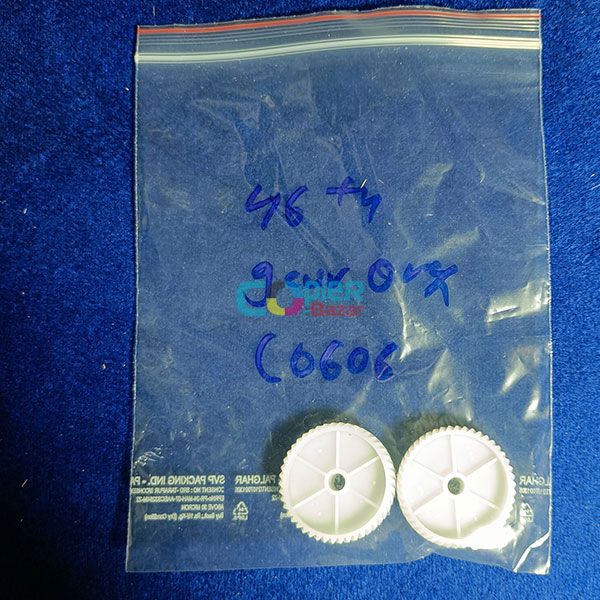
















There are no reviews yet.